10+ Tips to Keep Your Wordpess Website Secure
WordPress websites are the most popular blogging and content management system. Therefore, it has always been more appealing to intruders. In this post, i am going to tell you few amazing tips to keep your wordpress website secure from bugs and threats:-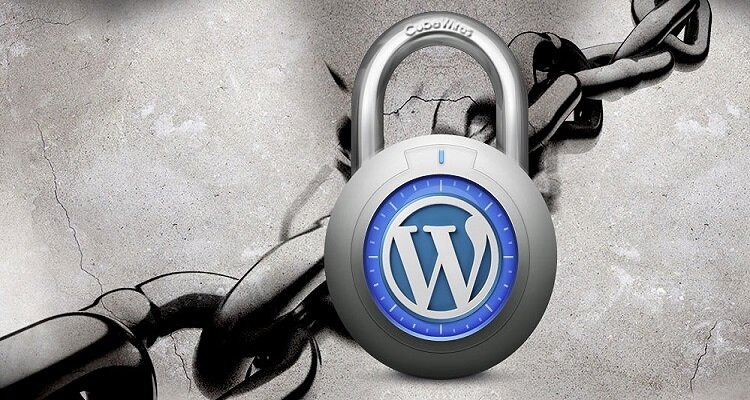 1. Never use admin as username
1. Never use admin as username
Obviously, many hackers know that numerous wordpress auto-install routines fill “admin” as your username. In order to avoid threats, you should add a new administrative user with a strong password.
2. Keep website back up
You should always keep the backup of your site so if your website gets hacked by any intruder, then you may easily restart your security, change passwords and then you may simply re-upload the relevant data.
3. Delete themes or plugins you are not using
It is necessary to delete those plugins or themes which are not used by you, it is getting rid of hacking tension. You must delete them permanently, plugins deactivation is not enough for this.
4. Download From well known sources from familiar sources
You should always download plugins and themes from trusted sources. For downloading plugins and themes, wordpress.org is the most preferable website as they are already scanned all the viruses before being admissible to plugin or theme directory.
5. keep your computer free from viruses and malware
On your computer, it is necessary to take in an antivirus program which is updated properly, for protecting wordpress websites and as well attend to avoid access by the potential hacker of all the login details.
6. Set a strong password
For your admin login details, set always a very strong password, therefore it cannot be simply judged by the intruder, so it is safer to apply a whole sentence for easy remembrance.
7. Frequently update your wordpess
It will increase the chances of hackers to break into your website, if you will stick the old versions of wordpress, so it is necessary to update your website regularly and make it less visible to hackers.
8. Keep your site clean and clear
For security professionals it makes difficult working, for in a jumbled site which can lead to losing of core files. By getting rid of external files, it is necessary to hold on your wordpress website clean and easily formed.
9. Regular scanning
For scanning of your whole website, there are many effective wordpress tools and plugins such as code guard, wordfence and also pinpoint the files with harmful codes, thereby protecting you from strange anomalies.
10. Choose the best hosting solution
For best hosting solutions such as account isolation, robust backup and many other, you will demand to choose that company for whom security is the foremost priority, so whenever there is any website which attack your hosting company is there to hold you.
11. Update plugins and themes as much as you can
Consistently updates your plugin time to time. It is safer to fix all the threats and viruses fixed by constant updating, hence it is important for your websites installed each plugins and themes.


