15 Most Common WordPress Blunders
WordPress is no longer a blogging platform. It has evolved into a fully-fledged content management system that allows people to build anything – from a content based site to photography site, e-magazine to the eCommerce website. It is an ideal platform for those who want to start off their first online venture, but don’t have prior technical knowledge. You can create and customize your site, without getting your hands dirty in coding. This is the beauty of WordPress. Plus, it offers a plethora of incredible themes and plugins to let you create a customized in a matter of few minutes.
Despite all these features, website owners, especially beginners make mistakes while creating or running their WordPress site. Alike any other CMS platform, WordPress also has some flaws that could restrict you from generating web traffic and sales. In order to get it right, you need to understand the common WordPress blunders and find out their respective solutions.
Today, in this blog post, we will discuss the 15 most common WordPress flaws along with their solutions. So, let’s begin!
1. Selection of wrong platform
Most of the beginners get confused between the WordPress.com and WordPress.org. Obviously, it is difficult for a novice to understand the difference between these two platforms.
WordPress.com is a free and a decent platform for everyone. It means you can set up your site on WordPress.com at free of cost. But if you want to use WordPress hosting, you can select WordPress.org. It is also a flexible platform but you need to pay an annual fee to enjoy its additional features and functionalities. Plus, it gives you complete control over your site.
2. Default Username
Many of the site owners forget to change the default username and continue with the unsafe admin login details. This could allow hackers and spammers to target your site by entering the default username in your login details.
 To avoid this, you should change your default username with the more reliable and unique username.
To avoid this, you should change your default username with the more reliable and unique username.
3. Use of wrong theme
WordPress offers a bundle of beautiful and purpose-oriented themes that you can download or buy it from WordPress theme directory. Before picking out a specific theme, make sure you cross-check its features and functions according to your site’s requirement. Selection of a right theme plays a crucial role in determining the success of your site. Thus, think twice before installing a WordPress theme for your site.
4. Neglecting the adjustment of Permalinks
For getting higher SEO ranking, change the permalink structure of your posts. If you neglect it, your visitors will see a link to a previously written post, which could destroy the overall reputation of your site and leave a negative impression on the visitor’s mind.
To solve this problem, go to the Settings > Permalinks > add the most relevant keyword in the permalink > save changes.
5. Default tagline
Most of the site owners forget to change the default tagline of their blogs and continue losing potential visitors and conversion rate.
Instead of default tagline, you should choose a tagline that displays your site or your products beautifully to both the search engines and web audience.
6. Forgetting about installing Caching plugin
Running a WordPress site without a caching plugin could leave you in a troubling situation. It can affect your user experience and harms your search engine ranking. With the use of cache plugin, you can improve the speed of your site and deliver the better user experience your potential visitors.
So, make sure you install the most reliable caching plugin to get higher ranking on Google and other search engine platforms.
7. Adding too many categories
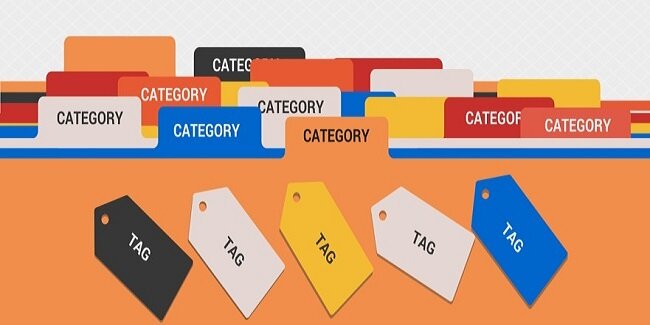 A simple, uncomplicated and easy-to-navigate site can help you get more web traffic. But most of the beginners add too many categories and make their site unappealing and complicated – this reduces the user experience of a site and minimizes the flow of web traffic.
A simple, uncomplicated and easy-to-navigate site can help you get more web traffic. But most of the beginners add too many categories and make their site unappealing and complicated – this reduces the user experience of a site and minimizes the flow of web traffic.
8. Don’t go over-board with tags
While inserting tags to your blog posts/articles make sure you choose words or keywords that are relevant to your post’s content. That will allow Google to read your targeted keyword and promotes your content on the top of the search engine ranking pages.
9. Avoid using Gravatar
Many site owners forget to use Gravatar while developing their WordPress site. It is a critical aspect that can help you establish brand recognition on the web.
If you put up a Google Authorship Markup account, your site will be displayed with a Meta description within Google’s search results. In simple words, Gravatar makes your site visible on the search engine platforms.
10. Avoid using Contact Form
 For getting feedback from your potential customers, you should offer them a convenient platform from where they can contact you with ease.
For getting feedback from your potential customers, you should offer them a convenient platform from where they can contact you with ease.
Setting up a contact page and then asking your visitors to stay in touch via email seems unprofessional. Instead of this, you can create a professional looking contact form using the most powerful contact form plugin.
11. Giving less importance to Google Analytics
 Running a site without an analytic application is like sailing a ship without radar. Being a site owner, you should know about your website’s overall performance. And for that, you need to integrate the Google Analytics program that keeps a track of your visitor’s activities on your site and monitors the flow of traffic on a regular basis.
Running a site without an analytic application is like sailing a ship without radar. Being a site owner, you should know about your website’s overall performance. And for that, you need to integrate the Google Analytics program that keeps a track of your visitor’s activities on your site and monitors the flow of traffic on a regular basis.
12. Forgetting about optimizing images
High-definition images boast your pages to load faster and improve the performance of your site. But don’t forget to optimize all of your images before uploading on your live site.
13. Forget to use Responsive theme
Many site owners forget about using a responsive theme on their site. A responsive theme has become a necessity in the current web development world. It optimizes your site and makes it compatible with different devices, mobile platforms or screen sizes.
It means installing a suitable responsive theme makes your site mobile-friendly and helps you generate more traffic.
14. Ignoring WordPress updates
 Don’t forget to update your site with its latest versions. It keeps both your plugins and themes work smoothly and give your site more stability.
Don’t forget to update your site with its latest versions. It keeps both your plugins and themes work smoothly and give your site more stability.
15. Forgetting about backups
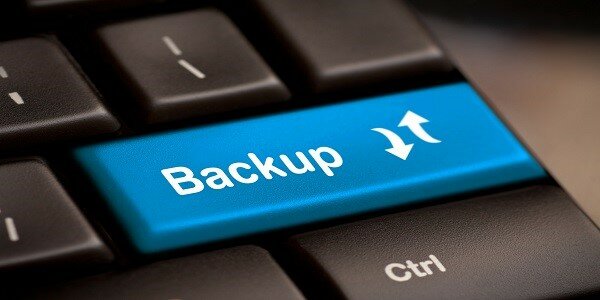 Most of the website owners forget about creating a backup of their recent version of a website. If you want to avoid any damage, then you should create a backup of your site.
Most of the website owners forget about creating a backup of their recent version of a website. If you want to avoid any damage, then you should create a backup of your site.
You can use the BackupBuddy or VaultPress like plugins and tools to keep a regular backup of your site.
Endnote
All the WordPress blunders mentioned in this blog post will help you run a successful site without any hassle. So, discover the common flaws into your site and generate more traffic and sales.



