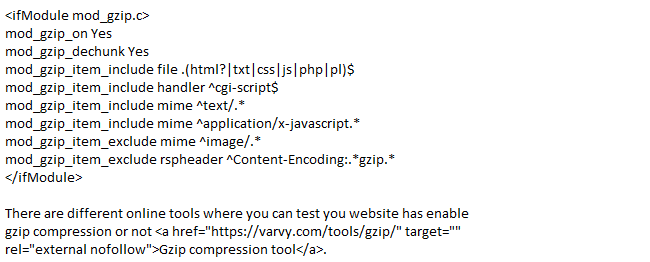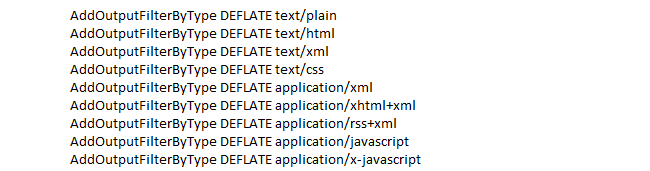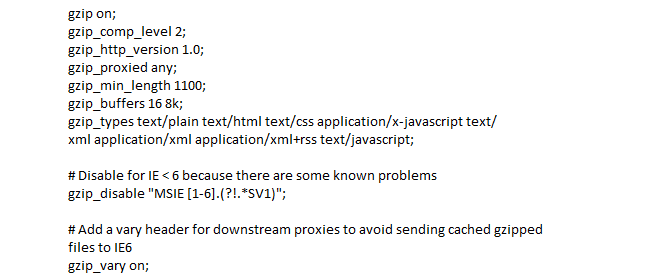Website Optimization: How to Enable Gzip Compression?
If you are continuously losing your potential web visitors because of your sluggish site, you should optimize it by compressing all of your file sizes. Compression is the best way that can help you boost the overall performance of your site. In this blog post, we will learn the process of enabling Gzip compression to optimize the speed of a site. But before this, you should know the meaning of compression.
What is Compression?
It is a process of decreasing the file size of your website. This will load your site faster to the potential users. You can compress the HTML and CSS files to reduce the file size from sixty to seventy percent of your site. It will allow the user to enjoy the fast loading speed of a site in low bandwidth.
In today’s web market scenario, Speed of a site plays a significant role in determining the brand value of an online business. In fact, Google considers those websites that load quickly instead of a site that has a poor loading speed. A fast loading website can improve its ranking on search engine platforms.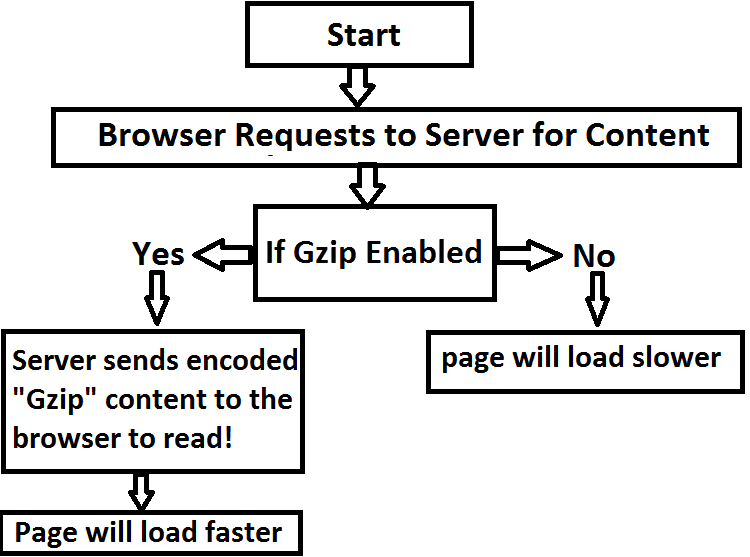 You can check the speed of your site using Page Speed Insights tool offered by Google. The tool helps you find the best solution that can help you increase your site’s speed and also tell you the simple process of enabling gzip compression.
You can check the speed of your site using Page Speed Insights tool offered by Google. The tool helps you find the best solution that can help you increase your site’s speed and also tell you the simple process of enabling gzip compression.
Process to Enable Gzip Compression
There are various methods that can help you enable gzip compression.
I bring you some simple steps to enable gzip compression through .htaccess, Apache, Litespeed webservers, and Nginx.
Enable Compression Through .htaccess
Copy and paste the following code in your .htaccess and then save it.
Enable Compression on Apache webservers
You can follow this method to enable gzip compression if the above-mentioned code fails to fulfill the result. You just need to remove the previous code and paste the following code:
Enable compression on NGNIX webservers
If you want to enable gzip on your NGINX server, then copy and paste the below mentioned code in your config file:
Conclusion
You can follow these simple steps to enable Gzip compression of all your files. This will help you improve the overall speed of a site, which in turn boosts your sales as well as revenues.