Popular Online Content Management System Platforms
If you are thinking of building your own corporate site, personal website, e-commerce site. You don’t have to spend days after giving your website project to developers and waiting for months. Creating a website is merely a few minutes work these days. All it takes is purchasing a hosting and install a Content Management System platform and within few minutes you can have your own gorgeous website the way you want it to be, ready to go online.
Benefits:
- Easy to develop
- Easy to access
- Easy to customize
- Search engine friendly
- Cost effective and reliable
There are tons of CMS platforms over the internet with a vast variety of services. Selecting which one to use, sometimes become confusing. The best way is to select one according to their strength and your need. So here are some of the CMS platforms which are free to download and easy to use.
WORDPRESS
It is the most commonly used free and open source CMS platforms, basically based on PHP and MySQL. It is the widely used by the users around the globe. Its main feature includes web template systems and Plugin architecture. It is easy to install and endows a user-friendly admin panel, which makes it easy to edit PHP and CSS files, as well as manage the sites with ease.
It also endows multi-user and multi-blogging facility. Also, you can select from various themes available for free download. Mobile View compatibility can be easily added. WordPress is highly secured with its new security updates. It is highly used for blogs, corporate websites, small-medium websites etc.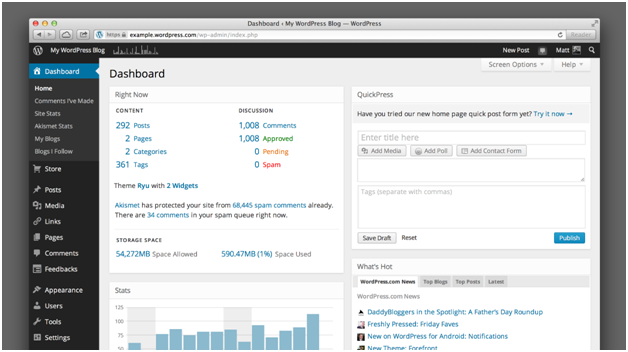
JOOMLA
Joomla is the second most commonly used free and open source CMS platform. It is built on Model view controller, which helps establish an efficient and reliable user interface. It is recommendable for e-commerce and social networking site. It endows a CMS platform offering more than 64 languages. Its administration panel is easy to use and user friendly.
Its feature includes a media manager which can easily interact with article editor, easy upgrades, banner management allows to easily add an advertisement, over 8000 extensions to boost your website and its functionality and provide more options for the designers to work on.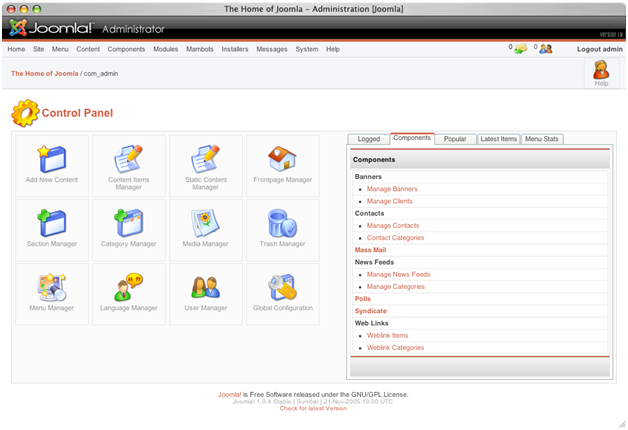
DRUPAL
Drupal is one of the first preferences to build a website. Like other platforms, it is also a free and open source CMS platform. Drupal can be used for building blogs, enterprise sites, image gallery and Press room. Over 30,000 modules endows additional functionality to the website.
It also endows various features as other platforms. Various queries arise around the previous versions of Drupal. But with its new Drupal 8, it is claiming to offer new enhanced features.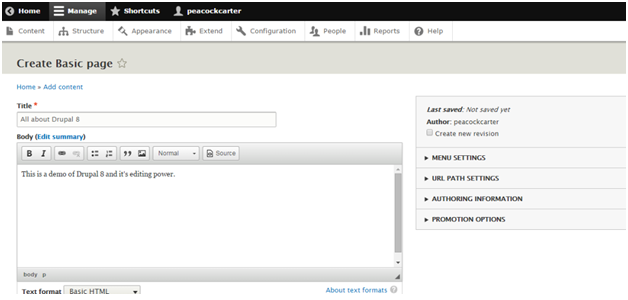
MODX
ModX is a free and open source CMS platform for web application framework. It is not basically focused on any particular niche, it helps power websites in any niche as well as blogs. It offers high customization abilities and high level security. Like other platform it does not stick on just themes or templates for making a website look gorgeous, with ModX customization abilities you can decide the way to do your things.
It is easy to use as non-technical personnel can easily create content. It also offers multiple styles on a page and minimize the need for SEO expertise because of its search engine friendly features.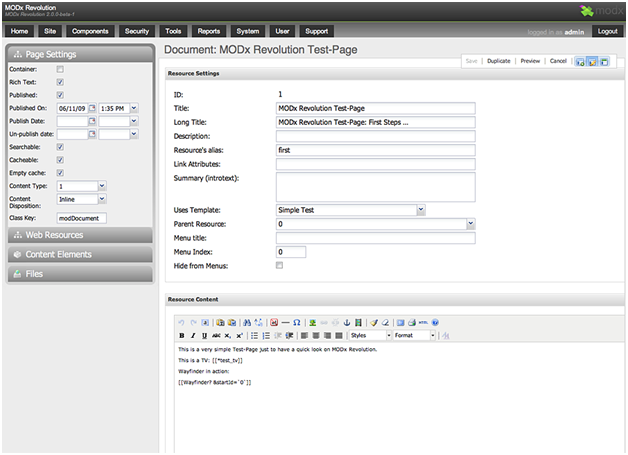
TEXTPATTERN
TextPattern is an open source CMS platform, suitable for usage in any context. It uses MySQL database backend and unlike other platform, it does not support any other database servers. Its Textile feature, which converts text-to-HTML, permit users to publish content without any knowledge of HTML.
It has an awesome editor, which can literally do anything, for starters it may seem somewhat difficult to operate. It endows a vast variety of themes and template modules. It is quite secure and stable.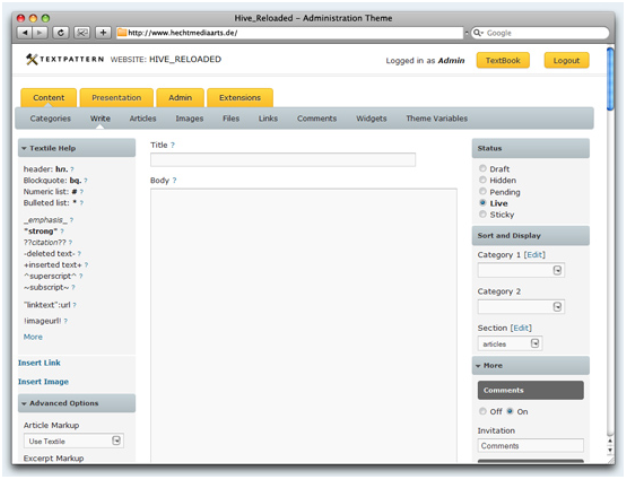
REFINERYCMS
It is also an open source CMS platform, based on Ruby on Rails model view framework, which provide default structure for database, web service and web page. It uses jQuery as the JavaScript library. It endows super simple and easy to use user interface.
It endows additional functionality through creating your own extension, also website designing is flexible so can create a website any way you possibly imagine. It is multilingual support over 30+ languages. It is suitable for business websites.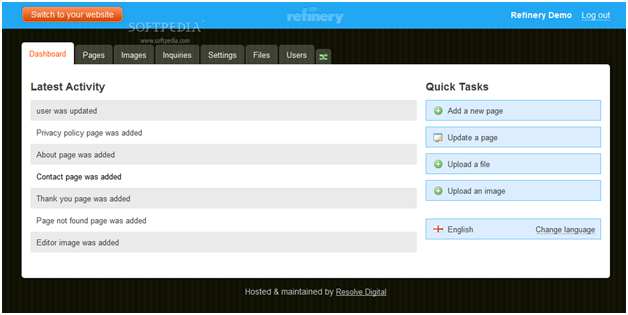
CONCRETES
It is an open source CMS platform based on model view controller. It is basically designed for users with minimum technical skill. It enables its users to directly edit the content directly from the page. It also endows an embedded editor to edit images on the page.
It endows version control for every pages, which means you can recall previously edited content. It is basically focused on end user to provide user friendly environment without any technical expertise. It is best suited for business websites.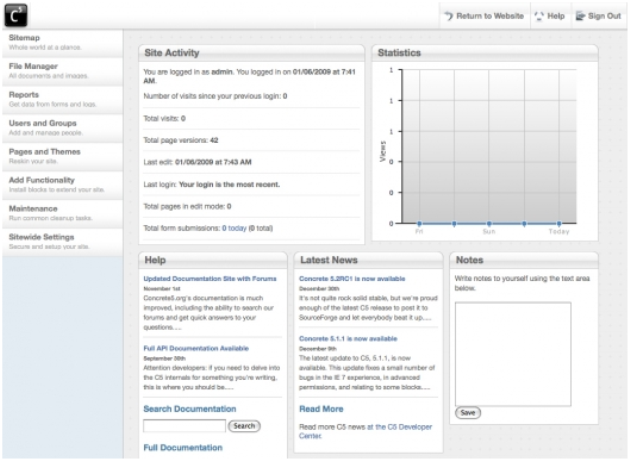
DOTNETNUKE
An open source CMS platform, it was written in VB.NET but now has shifted to C#, which are well suited for the window servers. It endows a user friendly back end for users with less technical expertise. If you want to customize your website, developers can easily customize web applications with the help of open API.
It endows cloud compatibility, modern client web tools like CSS 3, HTML 5, and jQuery. It also offers mobile API and different administration features like, security role, content protection and site log. The security features are pretty robust.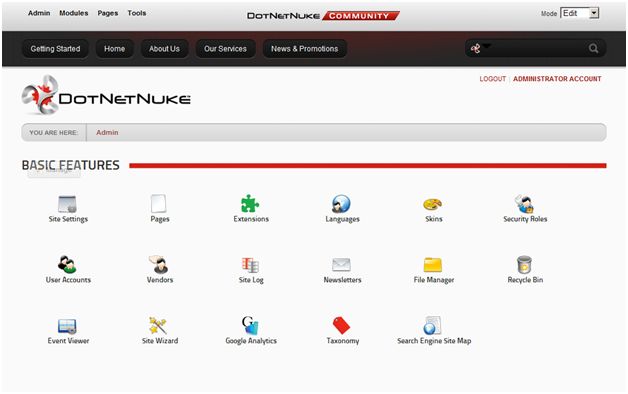
TINYCMS
TinyCMS is very user friendly CMS platform. It does not use any database, instead it store content in simple files, makes it easy to access. The access speed of the pages is extremely fast as compare to other CMS platforms. It endows a super easy to access administrator interface and a single HTML file through which you can edit your website in any way you like.
It is ideal for small sites or for someone who is seeking something simple and steady.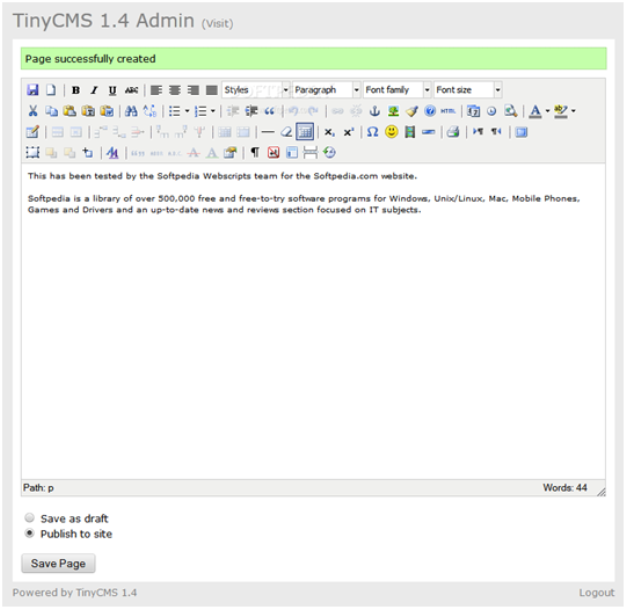
Conclusion:
If you are looking for a CMS platform, it is best to check your need and requirement first, calculate the extent of your website like, your aims and purpose of the website. Simply start using one platform, without knowing its extent will result into time waste for you.
So if you are thinking of building a website, try out the demo version of different platform and then compare them. If you have one particular niche in mind then go for the platform, which is best for that, don’t run behind the name. At last step up and take first steps toward building your site.




I was reading through some of your blog posts on this site and I believe this site is very informative! Keep posting.